Binder transactions in the bowels of the Linux Kernel
Message exchanged with Binder are called binder transactions, they can transport simple data such as integers but also process more complex structures like file descriptors, memory buffers or weak/strong references on objects.
Vous souhaitez améliorer vos compétences ? Découvrez nos sessions de formation ! En savoir plus
There are a lot of interesting Binder documentations available on the Internet but quite few details on how messages are translated from a process to another. This article tries to describe how Binder handles messages and performs translations of complex objects (file descriptors, pointers) between different processes. For this, a binder transaction will be followed from userland to the binder kernel.
Binder in Userland
Before exploring how the Binder kernel module works, let's see how a transaction is prepared in the userland, in the case of a call to an Android Service.
Android Service Overview
Services are Android components that run in background and provide features to others applications. Some of them are part of the Android framework, but installed applications can expose their own features as well. When an application wants to expose a new service, it first registers to the "Service Manager" (1) which contains and updates a list of all running services. Later, a client asks an handle to the ServiceManager (2) to communicate with this service and be able to call exposed functions (3).
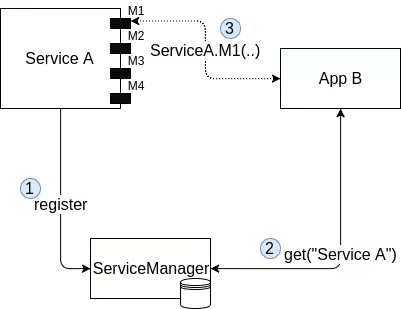
Since Android 8.0, there are three differents Binder domains. Each domain has its own service manager and is accessible with the corresponding device located in /dev/. There are one device per Binder domain as described in the following table :
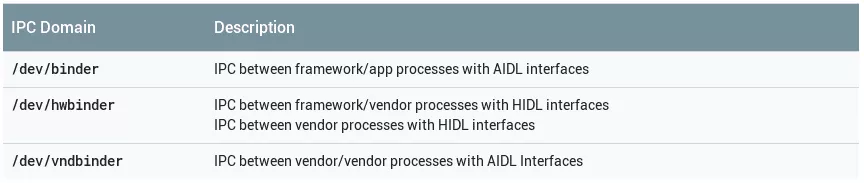
To use the binder system, a process needs to open one of these devices and performs some initialization steps before sending or receiving binder transactions.
Preparation of a Binder transaction
The Android Framework contains several abstraction layers on top of the binder device. Usually when developpers implement new services they describe interfaces exposed in a high level language. In the case of framework application, descriptions are written with the AIDL language, while hardware services developped by vendors, have interface descriptions written in HIDL language. Theses descriptions are compiled into Java/C++ files where parameters are de/serialized using Parcel component. Generated code contains two classes, a Binder Proxy and a Binder Stub. The proxy class is used to request a distant service and the stub to receive incoming call as described on the following diagram.
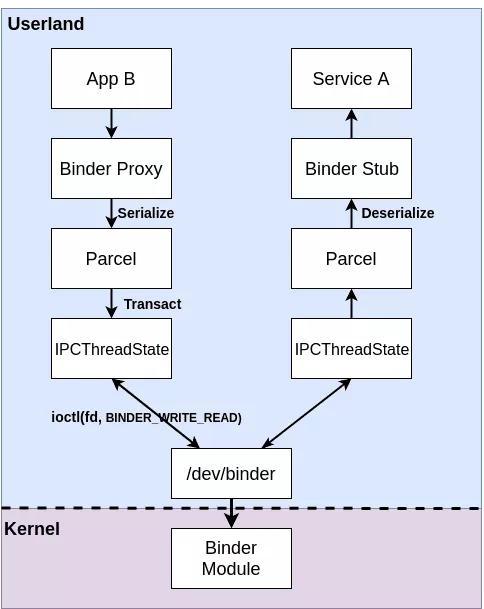
At the lowest level, applications are connected to the Binder kernel module using the domain corresponding device. They use the ioctl syscall to send and receive binder messages.
The serialization step is done with the Parcel classes which provides functions to read and write data in a Binder message. There are two differents Parcel classes :
- The
/dev/binderand/dev/vndbinderdomains are based on AIDL description language and use the Parcel defined inframeworks/native/include/binder/Parcel.h. This Parcel allows to send basic types and file descriptors. As example, the following code is an extract of the default proxy implementation of the commandSHELL_COMMAND_TRANSACTION. The command prepares and writes file descriptors of standard input, output and error streams which are used by remote services.
// Extract from frameworks/base/core/java/Android/os/Binder.java
public void shellCommand(FileDescriptor in, FileDescriptor out, FileDescriptor err,
String[] args, ShellCallback callback,
ResultReceiver resultReceiver) throws RemoteException {
Parcel data = Parcel.obtain();
Parcel reply = Parcel.obtain();
data.writeFileDescriptor(in);
data.writeFileDescriptor(out);
data.writeFileDescriptor(err);
data.writeStringArray(args);
ShellCallback.writeToParcel(callback, data);
resultReceiver.writeToParcel(data, 0);
try {
transact(SHELL_COMMAND_TRANSACTION, data, reply, 0);
reply.readException();
} finally {
data.recycle();
reply.recycle();
}
}
- The
/dev/hwbinderdomain uses another Parcel implemented insystem/libhwbinder/include/hwbinder/Parcel.hand based on the previous one. This Parcel implementation allows to send data buffers like C structures. Data buffers can be nested and contain pointers to other structures. In the following example the structurehild_memorystructure contains an embedded structure (hild_string) and a memory pointer (mHandle):
// Extract from system/libhidl/transport/include/hidl/HidlBinderSupport.h
// ---------------------- hidl_memory
status_t readEmbeddedFromParcel(const hidl_memory &memory, const Parcel &parcel, size_t parentHandle, size_t parentOffset);
status_t writeEmbeddedToParcel(const hidl_memory &memory, Parcel *parcel, size_t parentHandle, size_t parentOffset);
// [...]
// Extract from system/libhidl/base/include/hidl/HidlSupport.h
struct hidl_memory {
// ...
private:
hidl_handle mHandle __attribute__ ((aligned(8)));
uint64_t mSize __attribute__ ((aligned(8)));
hidl_string mName __attribute__ ((aligned(8)));
};
These two kinds of Parcel are able to send file descriptors and complex data structures with memory addresses. Because these elements contain data which are specific to the caller process, Parcel components write binder objects in the transaction message.
Binder Objects
In addition of simple types (String, Integer, etc) it is possible to send binder objects. Binder objects are structures with a type value among one of these :
// Extract from : drivers/staging/Android/uapi/binder.h
enum {
BINDER_TYPE_BINDER = B_PACK_CHARS('s', 'b', '*', B_TYPE_LARGE),
BINDER_TYPE_WEAK_BINDER = B_PACK_CHARS('w', 'b', '*', B_TYPE_LARGE),
BINDER_TYPE_HANDLE = B_PACK_CHARS('s', 'h', '*', B_TYPE_LARGE),
BINDER_TYPE_WEAK_HANDLE = B_PACK_CHARS('w', 'h', '*', B_TYPE_LARGE),
BINDER_TYPE_FD = B_PACK_CHARS('f', 'd', '*', B_TYPE_LARGE),
BINDER_TYPE_FDA = B_PACK_CHARS('f', 'd', 'a', B_TYPE_LARGE),
BINDER_TYPE_PTR = B_PACK_CHARS('p', 't', '*', B_TYPE_LARGE),
};
Below an example of a binder object with the type BINDER_TYPE_PTR :
struct binder_object_header {
__u32 type;
};
struct binder_buffer_object {
struct binder_object_header hdr;
__u32 flags;
binder_uintptr_t buffer;
binder_size_t length;
binder_size_t parent;
binder_size_t parent_offset;
};
Attributes below the hdr are specifics to a type.
The different binder objects can be described as following :
- BINDER_TYPE_BINDER and BINDER_TYPE_WEAK_BINDER : These types are strong and weak references to a local object.
- BINDER_TYPE_HANDLE and BINDER_TYPE_WEAK_HANDLE : These types are strong and weak references to a remote object.
- BINDER_TYPE_FD : This type is used to send a file descriptor number. This is often used to send a ashmem shared memory to transfert a large amount of data. Indeed, binder transaction messages are limited to 1 MB. However any file descriptor types can be used (File, Sockets, stdin, etc).
- BINDER_TYPE_FDA : Object describing an array of file descriptors.
- BINDER_TYPE_PTR : Object used to send a buffer using a memory address and its size.
When the Parcel class writes a buffer or a file descriptor it adds the binder object in the data buffer (blue on the diagram). Binder objects and simple types are mixed in the data buffer. Each time an object is written, its relative position is inserted in the offsets buffer (in purple).
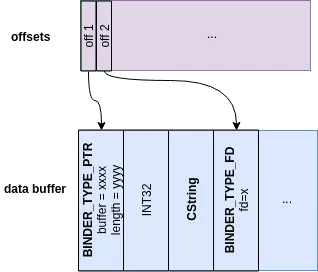
Once the data and offsets buffers are filled, a binder_transaction_data is prepared to be passed to the kernel. We can notice it contains pointers and sizes of data buffer and offsets arrays described above. The field handle is used to set the target process which was previously retrieved with the service manager. Another interesting attribute is the code on which contains the method id of the remote service to execute.
// file : development/ndk/platforms/android-9/include/linux/binder.h
struct binder_transaction_data {
union {
size_t handle;
void *ptr;
} target;
void *cookie;
unsigned int code;
unsigned int flags;
pid_t sender_pid;
uid_t sender_euid;
size_t data_size;
size_t offsets_size;
union {
struct {
const void *buffer;
const void *offsets;
} ptr;
uint8_t buf[8];
} data;
};
A last structure (binder_write_read) must be filled before calling the ioctl. It contains read and write command buffers and points to the previous one :
// file : development/ndk/platforms/android-9/include/linux/binder.h
struct binder_write_read {
signed long write_size;
signed long write_consumed;
unsigned long write_buffer;
signed long read_size;
signed long read_consumed;
unsigned long read_buffer;
};
Data structures needed to send a binder transaction can be summed up with this diagram :
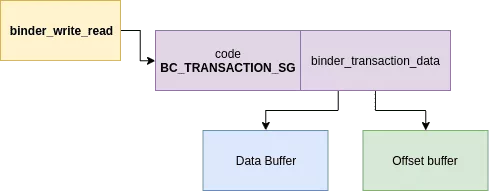
We can notice that the write_buffer does not point directly on the binder_transaction_data structure. Its is prefixed by the command identifier. In the case of a transaction the value is BC_TRANSACTION_SG.
Note that many commands exist in addition of BC_TRANSACTION_SG for instance BC_ACQUIRE and BC_RELEASE to increase or decrease a strong handle or BC_REQUEST_DEATH_NOTIFICATION to be noticed when the remote service is stopped.
Now all is ready to perform a binder transaction, the caller needs to invoke an ioctl with command BINDER_WRITE_READ and the kernel module will process the message and translate all binder objects for the target process : strong/weak handles, file descriptors and buffers.
Let's continue the analysis on the Kernel side in the next part !
Binder Kernel Module
Now the caller process has prepared its data and performed an ioctl to send the transaction. All binder objects will be translated and the message will be copied in the memory of the target.
The command used for the ioctl is processed by the binder_ioctl_write_read function which performs secure copy of data arguments.
// file : drivers/android/binder.c
static long binder_ioctl(struct file *filp, unsigned int cmd, unsigned long arg)
{
// [...]
switch (cmd) {
case BINDER_WRITE_READ:
ret = binder_ioctl_write_read(filp, cmd, arg, thread);
if (ret)
goto err;
break;
// file : drivers/android/binder.c
static int binder_ioctl_write_read(struct file *filp,
unsigned int cmd, unsigned long arg,
struct binder_thread *thread)
{
// [...]
if (copy_from_user(&bwr, ubuf, sizeof(bwr))) {
ret = -EFAULT;
goto out;
}
// [...]
if (bwr.write_size > 0) {
ret = binder_thread_write(proc, thread,
bwr.write_buffer,
bwr.write_size,
&bwr.write_consumed);
In the case of a writing transaction, the function binder_thread_write is called and then dispatches the command associated with the transaction to the corresponding handle.
// file : drivers/android/binder.c
switch (cmd) {
case BC_INCREFS:
case BC_ACQUIRE:
case BC_RELEASE:
case BC_DECREFS:
// [...]
case BC_TRANSACTION_SG:
case BC_REPLY_SG: {
struct binder_transaction_data_sg tr;
if (copy_from_user(&tr, ptr, sizeof(tr)))
return -EFAULT;
ptr += sizeof(tr);
binder_transaction(proc, thread, &tr.transaction_data,
cmd == BC_REPLY_SG, tr.buffers_size);
break;
}
// [...]
For a command BC_TRANSACTION_SG, the binder_transaction_data buffer prepared in the userland is processed by the binder_transaction function.
Binder Transaction
The binder_transaction function is located in file drivers/staging/Android/binder.c.
This big function performs several tasks: Allocate a buffer in the destination process (in the binder reserved memory), validate all data objects and perform translations, copy data and offsets buffers in the destination memory process.
To validate binder objects, the kernel look over the offsets buffer containing the relative positions of all objects. Depending on the object type, the kernel perform different translations.
// file : drivers/android/binder.c
static void binder_transaction(struct binder_proc *proc,
struct binder_thread *thread,
struct binder_transaction_data *tr, int reply,
binder_size_t extra_buffers_size){
// [...]
// Object validation in binder_transaction function.
// offp is a pointer to the offsets buffer
for (; offp < off_end; offp++) {
struct binder_object_header *hdr;
size_t object_size = binder_validate_object(t->buffer, *offp);
if (object_size == 0 || *offp < off_min) {
binder_user_error("%d:%d got transaction with invalid offset (%lld, min %lld max %lld) or object.\n",
proc->pid, thread->pid, (u64)*offp,
(u64)off_min,
(u64)t->buffer->data_size);
return_error = BR_FAILED_REPLY;
return_error_param = -EINVAL;
return_error_line = __LINE__;
goto err_bad_offset;
}
hdr = (struct binder_object_header *)(t->buffer->data + *offp);
off_min = *offp + object_size;
switch (hdr->type) {
case BINDER_TYPE_BINDER:
case BINDER_TYPE_WEAK_BINDER: {
// [..] Validation and Translation
case BINDER_TYPE_HANDLE:
case BINDER_TYPE_WEAK_HANDLE: {
// [..] Validation and Translation
}
case BINDER_TYPE_FD:{
// [..] Validation and Translation
}
case BINDER_TYPE_FDA:{
// [..] Validation and Translation
}
case BINDER_TYPE_PTR: {
// [..] Validation and Translation
}
Weak/Strong Binder/Handle
A binder object reference can be either a virtual memory address that refers to a local object (a binder reference) or a handle that identifies a remote object of another process (a handle reference).
When the kernel gets an object reference (local or remote), it updates an internal table which contains for each process a mapping between real virtual memory addresses and handles (binder <=> handle).
There are two kinds of translations:
- Convert a virtual memory address to an handle :
binder_translate_binder - Convert an handle to a virtual memory address :
binder_translate_handle
The Binder kernel module keeps reference counts of shared objects. When a reference is shared with a new process, its counter value is incremented. When a reference is no longer used, the owner is notified and may release it.
binder -> handle translation
// file : drivers/android/binder.c
static int binder_translate_binder(struct flat_binder_object *fp,
struct binder_transaction *t,
struct binder_thread *thread)
{
// [...]
node = binder_get_node(proc, fp->binder);
if (!node) {
node = binder_new_node(proc, fp);
if (!node)
return -ENOMEM;
}
if (fp->cookie != node->cookie) {
// [...] ERROR
}
// SELinux check
if (security_binder_transfer_binder(proc->tsk, target_proc->tsk)) {
// [...] ERROR
}
ret = binder_inc_ref_for_node(target_proc, node,
fp->hdr.type == BINDER_TYPE_BINDER,
&thread->todo, &rdata);
if (ret)
goto done;
if (fp->hdr.type == BINDER_TYPE_BINDER)
fp->hdr.type = BINDER_TYPE_HANDLE;
else
fp->hdr.type = BINDER_TYPE_WEAK_HANDLE;
fp->binder = 0;
fp->handle = rdata.desc;
fp->cookie = 0;
// [..]
}
The function gets the node corresponding to the binder value (virtual address) or creates a new one if it does not exist. This node has a correlation between the local object and the remote object (rdata.desc). After a SELinux security check, the reference counter is incremented and the reference value is changed in the binder object and replaced by the reference handle.
handle -> binder translation
// file : drivers/android/binder.c
static int binder_translate_handle(struct flat_binder_object *fp,
struct binder_transaction *t,
struct binder_thread *thread)
{
// [...]
node = binder_get_node_from_ref(proc, fp->handle,
fp->hdr.type == BINDER_TYPE_HANDLE, &src_rdata);
if (!node) {
// [...] Error
}
// SELinux security check
if (security_binder_transfer_binder(proc->tsk, target_proc->tsk)) {
ret = -EPERM;
goto done;
}
binder_node_lock(node);
if (node->proc == target_proc) {
if (fp->hdr.type == BINDER_TYPE_HANDLE)
fp->hdr.type = BINDER_TYPE_BINDER;
else
fp->hdr.type = BINDER_TYPE_WEAK_BINDER;
fp->binder = node->ptr;
fp->cookie = node->cookie;
// [...]
binder_inc_node_nilocked(node,
fp->hdr.type == BINDER_TYPE_BINDER,
0, NULL);
// [...]
} else {
struct binder_ref_data dest_rdata;
ret = binder_inc_ref_for_node(target_proc, node,
fp->hdr.type == BINDER_TYPE_HANDLE,
NULL, &dest_rdata);
// [...]
fp->binder = 0;
fp->handle = dest_rdata.desc;
fp->cookie = 0;
}
done:
binder_put_node(node);
return ret;
}
This translation function is quite similar to the previous one. However, we can notice that an handle reference can be shared accross differents process. A handle reference is only translated in binder reference if the target process matched with the node.
File Descriptor
When a binder object type is BINDER_TYPE_FD or BINDER_TYPE_FDA the kernel needs to check if the file descriptor is correct (associated with an opened struct file) and copy it in the target process. Translation is done by the binder_translate_fd function. Details below :
// file : drivers/android/binder.c
static int binder_translate_fd(int fd,
struct binder_transaction *t,
struct binder_thread *thread,
struct binder_transaction *in_reply_to)
{
// [...]
// 1 : Check if the target allows file descriptors
if (in_reply_to)
target_allows_fd = !!(in_reply_to->flags & TF_ACCEPT_FDS);
else
target_allows_fd = t->buffer->target_node->accept_fds;
if (!target_allows_fd) {
binder_user_error("%d:%d got %s with fd, %d, but target does not allow fds\n",
proc->pid, thread->pid,
in_reply_to ? "reply" : "transaction",
fd);
ret = -EPERM;
goto err_fd_not_accepted;
}
// 2 : Get file struct corresponding to the filedescriptor number
file = fget(fd);
if (!file) {
binder_user_error("%d:%d got transaction with invalid fd, %d\n",
proc->pid, thread->pid, fd);
ret = -EBADF;
goto err_fget;
}
// 3 : SELinux check
ret = security_binder_transfer_file(proc->tsk, target_proc->tsk, file);
if (ret < 0) {
ret = -EPERM;
goto err_security;
}
// 4 : Get a 'free' filedescriptor number in the target process.
target_fd = task_get_unused_fd_flags(target_proc, O_CLOEXEC);
if (target_fd < 0) {
ret = -ENOMEM;
goto err_get_unused_fd;
}
// 5 : This inserts the 'file' into the target process with the target_fd filedescriptor number.
task_fd_install(target_proc, target_fd, file);
return target_fd;
// [...]
}
After some checks, the last call to task_fd_install adds the file associated to the caller file descriptor in the target process. Internally it uses the kernel API function __fd_install that installs a file pointer in the process fd array.
Buffer Object
Buffer objects are the most interesting. They are used by the Parcel class of hardware services and allow to transfert a memory buffer. Buffer objects have a hierarchy mechanism that allows to patch an offset of the parent. This is very useful to send a structure containing pointers. Binder buffer objects are defined by the following structure:
// file : include/uapi/linux/android/binder.h
struct binder_buffer_object {
struct binder_object_header hdr;
__u32 flags;
binder_uintptr_t buffer;
binder_size_t length;
binder_size_t parent;
binder_size_t parent_offset;
};
Let's see an example : We have the following code and we want to send an instance of the hidl_string structure using Binder.
struct hidl_string {
// copy from a C-style string. nullptr will create an empty string
hidl_string(const char *);
// ...
private:
details::hidl_pointer<const char> mBuffer; // Pointer to the real char string
uint32_t mSize; // NOT including the terminating '\0'.
bool mOwnsBuffer; // if true then mBuffer is a mutable char *
};
hidl_string my_obj("My demo string");
When my_obj is created, a heap allocation is performed to store the given string and the attribute mBuffer is set. To send this object to another process, two BINDER_TYPE_PTR objects are needed:
- A first
binder_buffer_offsetwith buffer field pointing to themy_objstructure - A second one that points to the string in the heap. This object must be a child of the previous and set the parent_offset attribute to the position of
char * strin the structure
The following diagram details the configuration of the two binder objects needed:
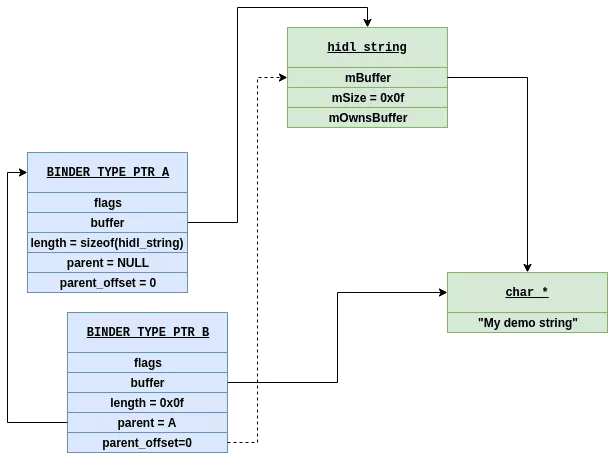
When the kernel translates these objects it patches offsets described in children buffer and copy the different buffers ([object.buffer, object.buffer + object.length]) into the target memory process. In our case, the offset corresponding to the attribute mBuffer is patched with the pointer where the string is stored in the target memory process.
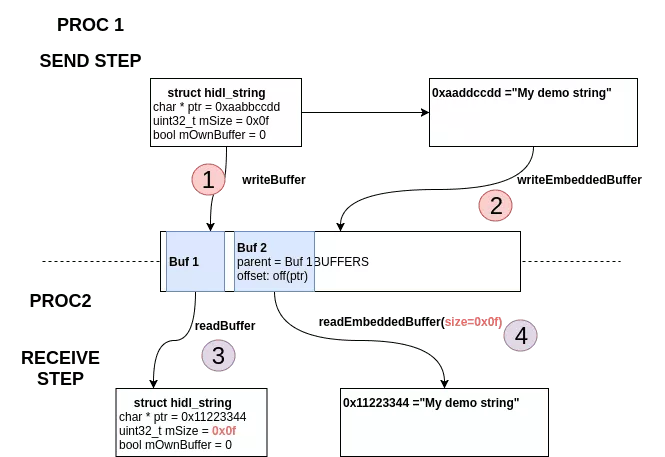
To parse my_obj data, the target process read the first buffer to get the hidl_struct (3) and next buffer with an expected size of mSize to ensure the size described in the structure (mSize) is the same that the size of the buffer containing the string (4).
Conclusion
Binder is a complex and powerfull IPC/RPC system which makes the whole Android ecosystem work. Even though the kernel component is old, there are few documentation on how it works. Moreover, the interesting objects types BINDER_TYPE_FDA and BINDER_TYPE_PTR were recently added in the Android kernel. These new types are the base of communications (HIDL) in the new HAL architecture introduced in Android 8.0 with the project Treble.
